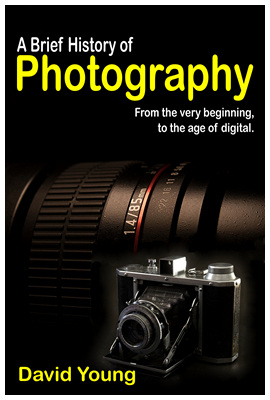|
"Moustache" distortion
in the
Olympus 12~40 f2.8 PRO
Zoom lens...
(and it's cure!)
Images & text
Copyright by David Young
www.FURnFEATHER.ca
|
"Moustache"
distortion in the 12~40/2.8 PRO Zoom: (Tested
on the E-M1 with firmware v 1.1.)
Don't
misunderstand me. I own and love the 12~40/2.8 PRO Zoom.
But there are problems with it and it seems that
most reviewers
are not willing to mention them; for fear that they will be cut off
future test units. This is an unfortunate reality for most
reviewers..
Fortuantely, for me, I have no connection to Olympus, other than as a
satisfied user of many years standing. Thus, I have no such
worries! They don't send me loaners for review, anyway!
There
has been a trend, in recent years, particularly with
micro-FourThirds lenses, to build the lenses leaving a lot of the
distortions uncorrected. Panasonic started this and Olympus
has
picked it up. Personally, I think it's a bad habit.
It
does, however, allow their designers to build smaller, lighter
lenses with
otherwise
excellent performance, at a more reasonable cost.
The argument goes that if you're shooting jpegs, the camera
will correct the distortion during conversion, and you'll never
see it.
And if the picture is perfect when it comes out of the
camera, what more can you want?
Correspondingly, if you shoot raw and develop your images using Olympus
Viewer 3, or
one of the commercial packages
which have the distortion profiles built-in (and which will automatically
correct it during developement) then you'll still
never see it. So far,so good.
But, what if - like me - you are addicted to one of the more obscure,
but very effective, commercial raw developers - such
as Silkypix - or
one of the open-source ones - like RawTherapee? Neither of which offer
automatic distortion correction. Now, you have
a
problem!
For the Olymlpus 12~40/2.8 PRO Zoom suffers from some rather serious, "moustache"
distortion!
Now, I've been shooting since the mid-1960's, and I'd never heard of
this form of distortion, until recently! So, if you
haven't either, don't feel
bad. But it is real and it does exist in the 12~40/2.8 PRO Zoom.
Zoom
lenses, by their very nature, nearly all suffer from some Barrel
distortion at the widen end, and a
bit of pincushion distortion at the long end. How well it is
controlled, is really determined by how much you pay!
Look at the image to the right ... at the wide end, the 12~40mm 2.8/PRO
has noticeable barrel distortion in the center of the image, but at the
edges, the distortion reverses, and becomes pincushion distortion!
Rather a bit like a handlebar moustache! Hence the
term,
moustache distortion - though I gather the "correct" term is "complex
distortion".
All
of this can be mathmatically corrected, if you know how ... which I
don't.
So
I contacted Tom Niemann, of PTLens fame.
|
 |
But,
before I tell
you the rest of the story, I'd like to point out that I have no
connection with Mr. Niemann, nor PTLens, other than a satisfied
customer.
Over
the years, PTLens
has developed into an excellent, low cost, very fast and
easy-to-use program to correct
distortion in all manner of lenses.
The lens database includes some 2400 separate calibrations — far more
than any
other application of it's type.
(BTW: the $25 license fee is good for as many computers as you own and
is a one time fee, covering ALL future updates & versions.
Very fair!)
On
the PTLens
website is an excellent explanation of Pincushion, Barrel and
Complex (or Moustache) distortion - with comparisons (Click
here)
to other, similar, software. He also has a 10 image free
trial, so you
can see if you like it, before you buy it.
As suggested by the PTLens website, I took a series of photographs at
1mm
intervals, sent them to Tom and he created the correction table
for the lens. (Note
that you need not do this ... it needs only to be done once for each
lens, and the correction table for the 12~40./2.8 PRO has now
been
created and is now included with PTLens.)
As you can easily see, from the corrected version of the above image
(at right), his program works very well.
|
 |
Better yet, PTLens is a simple batch processor. It reads the
exif
data of each image, disovers the lens & focal length, and then
does
the correction in fractions of a second. So, you can go
through
40 or more images, in mere seconds.
So, now my workflow is as follows:
1) develop with RawTherapee or Silkypix.
2) Run developed jpegs through PTLens, correcting distortion. (Very Fast!)
3) Resize & use.
In this way, I can process 500 to 600 images, for a
client, as fast as I can crop & develop them!
UPDATE!
My preferred RAW developer is RawTherapee, as it is very good, fast, has a comprehensive array of features and it's FREE! RawTherapee supports
most raw formats, including some unusual ones like those from cameras
using Foveon and X-Trans sensors. The latest version (5.4) has a host
of
new features, but the important one that it now does the automatic
distortion corrections, in the same manner as the expensive paid
programs. Instantaneous, no click required, and perfect. It
is also remarkably faster than the older versions, so it will develop
the shot you've just edited, in the background, while you edit the
next. No matter how fast I am, I cannot edit faster than it can
develop!
|
| If
you found this, or any of my reviews, helpful, please consider
supporting this effort by purchasing my e-book, "A Brief History of
Photography", It is, by
far, the most complete, up-to-date, history of photography, anywhere and should be required reading for every
photographer.
"A Brief History of Photography"
is just what it says it is. Fast paced and easy to read, yet it covers the history from 1614 right through to early 2020. Spanning the equivalent of 450 printed pages, it covers not only the chemistry, but the seminal cameras, films,
sensors, lenses and accessories of their day; along with their
companies and their inventors.
It includes hundeds of "trivia" entries - which offer little-known background stories on both
the inventors & their inventions.
Profusely illustrated.
To learn more, click on the book, at the right.
Available
as inexpensive e-books for almost
any e-reader
(other than a Kindle).
Or
read it on your IOS, Android or Windows computer.
|
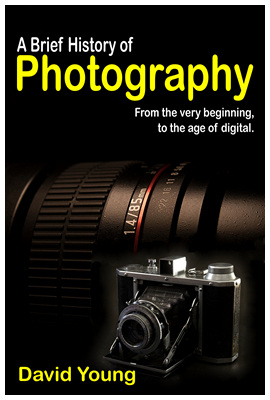
|
If
you've
found this review helpful, you might enjoy some of my other reviews,
found here. You might also
enjoy
my wildlife
photos, all taken with Leica or Olympus glass. You can find
my photo-instruction DVDs here.
If interested, you
can
also find my antique Debrie
Sept and 1950 Beauty
Six (one of only two
known
to exist in the
world)
at Camer-Wiki.org.
Thanks for reading.
Last
updated: 12 November, 2017 |
|